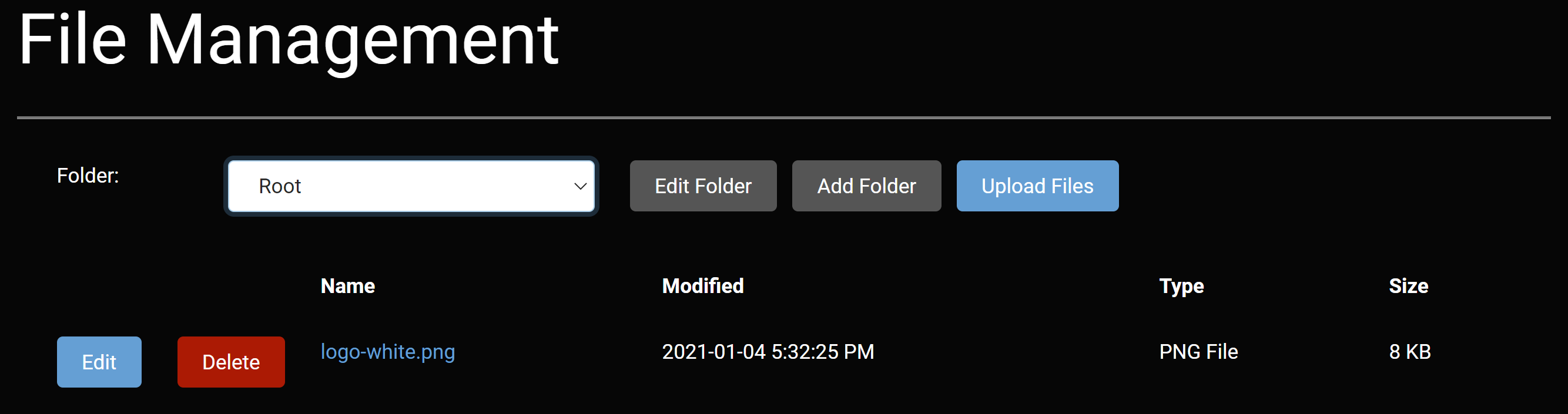File Management
Nearly everything you could need to do with files and folders in Oqtane can be done from this view. You have the ability to upload, edit, and delete files and folders. You can also control where files are stored and what permissions should be applied to which folders.Folder permissions specified by roles allow you to determine who can see folders and files and who is allowed to modify the contents of a folder. The options provided by the file manager are:
- A drop down menu to select the file in which you what your view to placed in.
- Edit Folder: Lets you change the parent of the folder, the name of the folder, and the permissions for what roles are able to see and access the folder and its files.
- Add Folder: Allows you to create a new folder with the ability to choose a name, parent folder, and permissions to access.
- Upload Files: This is the feature that allows for user to upload files like images from their local system to a folder in Oqtane and allows for files to downloaded from Oqtane to their local system.